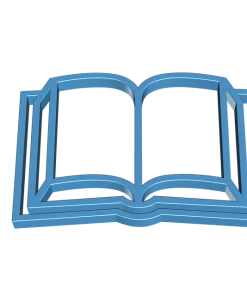How to Install Sendy on a Local Server: Complete Step-by-Step Guide
123₫
Support & Contact
If you encounter any problems or need guidance:
-
Contact via WhatsApp/Zalo: 08.62.39.64.78
-
Check the official Sendy documentation
Always remember: testing, learning, and optimizing are keys to a successful email marketing strategy.
Mục Lục
ToggleHow to Install Sendy on a Local Server: Complete Step-by-Step Guide
Email marketing remains one of the most effective tools for growing your business and engaging your audience. Sendy is a powerful, self-hosted email newsletter application that allows you to send trackable emails via Amazon SES at a fraction of the cost of traditional services. In this guide, we’ll show you how to install Sendy on a local server, test campaigns, and optimize your workflow with additional tools.
If you haven’t purchased Sendy yet, you can get it from the official site here. Make sure you use the latest version for security and performance.
Step 1: Prepare Your Local Server
Before installing Sendy, ensure your local environment meets the requirements:
-
PHP >= 7.2
-
MySQL
-
Apache (or similar web server)
Popular local server setups include XAMPP, WAMP, or MAMP. Once installed, make sure Apache and MySQL are running.
Pro tip: Testing on a local server allows you to experiment freely without affecting a live audience.
Step 2: Create a Database
Sendy needs a MySQL database. To create one:
-
Open your local server’s phpMyAdmin.
-
Click New Database and name it (e.g.,
sendy_db). -
Note the database name, username, and password — you’ll need them later.
Step 3: Upload Sendy Files
-
Extract the Sendy zip file you downloaded from Sendy.
-
Place the files inside your server’s
htdocsorwwwfolder. For example:C:\xampp\htdocs\sendy. -
Make sure all files have proper read/write permissions.
Step 4: Run the Installer
Open your browser and navigate to:
http://localhost/sendy
You’ll see the installation page. Fill in the following details:
-
Database name, username, and password
-
Your site URL (e.g.,
http://localhost/sendy) -
Sendy purchase code
Click Install and wait until the process completes.
Remember, you can reference additional Sendy setup instructions here.
Step 5: Configure SMTP Settings
Sendy does not send emails directly — you need an SMTP server. Options include Amazon SES, Gmail, or any other provider.
-
Navigate to Settings → Brand → Sending Method.
-
Enter your SMTP credentials.
-
Send a test email to confirm everything works.
For local testing, tools like Mailtrap can help simulate email sending without spamming real inboxes.
Step 6: Test Campaigns
Testing your setup is essential. Here’s how:
-
Go to Campaigns → Create a New Campaign.
-
Add a small test email list.
-
Compose a simple message and send it.
Check delivery, formatting, and open rates. Local testing ensures your real campaigns run smoothly later.
Want to improve email content and engagement? Use vidIQ to learn optimization strategies and audience behavior insights.
Step 7: Set Up Cron Jobs
For automated campaign sending, you need cron jobs. On Windows, you can use Task Scheduler; on Mac/Linux, use the cron command.
-
Example cron command:
php /path-to-sendy/sendy/scheduled.php > /dev/null 2>&1
This ensures queued emails are sent automatically.
Step 8: Backup Your Local Sendy Setup
Even on a local server, backups are crucial:
-
Export the database regularly via phpMyAdmin.
-
Backup Sendy files (
htdocs/sendy). -
Consider using cloud storage for extra security.
Small steps now prevent major headaches later.
Step 9: Optional – Migrate to a Live Server
When ready to send real campaigns:
-
Upload Sendy files via FTP to your live hosting.
-
Import your local database into the live MySQL database.
-
Update
config.phpwith live credentials. -
Test your first live campaign.
Enhance your campaigns with tools like ElevenLabs to generate AI-powered voice content for emails, making your messages more engaging.
Step 10: Enhance Your Workflow
You can further improve your Sendy setup by integrating resources and support tools:
-
Visual inspiration: Flickr image gallery
-
Tutorials and updates: YouTube channel subscription
These additions not only help improve your email campaigns but also build community trust.
Step 11: Support & Contact
If you encounter any problems or need guidance:
-
Contact via WhatsApp/Zalo: 08.62.39.64.78
-
Check the official Sendy documentation
Always remember: testing, learning, and optimizing are keys to a successful email marketing strategy.
Conclusion
Installing Sendy on a local server is easier than it seems. By following these steps — from preparing your local environment to testing campaigns and setting up cron jobs — you can run professional email marketing campaigns efficiently. Combine Sendy with analytics, AI tools, and creative content, and your campaigns will reach the right audience effectively.
For inspiration, tools, and support, don’t forget to explore vidIQ, ElevenLabs, PayPal, Momo, and Flickr.
With a fully functional Sendy setup, you’re ready to take your email marketing to the next level!
2. Bitcoin
Japanese
China
===================================
Chính sách trả hàng và hoàn tiền
Chúng tôi cam kết mang đến cho bạn trải nghiệm mua sắm tốt nhất. Nếu bạn không hài lòng với sản phẩm, bạn có
thể dễ dàng trả lại trong vòng [7 ngày] kể từ ngày nhận hàng. Xin vui lòng tham khảo chính sách trả hàng
và hoàn tiền của chúng tôi để biết thêm chi tiết về quy trình hoàn trả và các điều kiện áp dụng.
1/ Xem Chi tiết Chính Sách Trả Hàng và Hoàn Tiền tại đây
2/ Xem Chi tiết Cách thanh toán tại đây